NBI Online Registration 2025 All You Need to Know
If you are applying for an NBI Clearance for the first time, your journey starts with NBI Online Registration. This registration is the most important step because it allows you to create your account on the official NBI website and access other services such as booking an appointment, paying the clearance fee, and checking your application status.
In this complete guide, you will learn how to do NBI Online Registration, why it is important, and how it connects to your appointment. The process is simple if you follow all the steps correctly.
How to Do NBI Online Registration
The NBI Online Registration is a process where you create an account on the official NBI portal to apply for your clearance. You need to provide your personal details such as your name, birth date, and contact information to register successfully.
Here’s the step-by-step process for doing NBI Online Registration in 2025:
- Go to the Official NBI Website
Open your browser and visit https://clearance.nbi.gov.ph.
Make sure you are visiting the official site to avoid scams or fake portals. - Choose the Right Registration Type
You will be asked a question:
“Do you have an old NBI Clearance issued from 2014 to present?”
- If Yes, select “YES” and enter your old NBI ID number.
- If No, select “NO” and continue as a new user.
- If Yes, select “YES” and enter your old NBI ID number.
- Fill Out the Registration Form
Provide your personal details including:
- First, Middle, and Last Name
- Gender and Civil Status
- Birth Date and Birth Place
- Mobile Number and Email Address
- Create a Password (for your NBI account login)
- First, Middle, and Last Name
- Read and Accept Terms of Service
Scroll down and check the box to agree with the NBI’s Terms of Service. - Verify Your Identity
Tick the “I’m not a robot” box and click Sign Up.
You will receive an OTP (One-Time Password) on your mobile number. Enter it correctly to complete the registration. - Registration Successful
Once verified, your NBI account is created successfully. You can now log in using your email and password anytime.
After completing these steps, you can proceed to fill out your NBI Online Application Form and book your NBI Appointment directly from your account.

Why Registration Is Important
NBI Online Registration is not just the first step—it is the foundation of the entire clearance process. Without registration, you cannot apply for clearance or book your appointment.
Here’s why it is so important:
- Saves Time: It lets you fill out your form online and avoids long queues at NBI offices.
- Easy to Track: You can log in anytime to check your application and appointment status.
- Secures Your Information: Your personal details and records are safely stored in the NBI system.
- Required for Appointments: Only registered users can book appointments and pay fees.
- Convenience: You can complete most of the process online and visit the branch only once for biometrics and verification.
In short, registration is your digital entry pass to the NBI clearance system.
NBI Registration for Appointment
After completing your registration, the next step is to book your NBI Online Appointment. This step allows you to select a date, time, and branch where you will personally visit for fingerprinting and photo capture.
Steps for NBI Registration for Appointment
- Log in to Your NBI Account
Visit https://clearance.nbi.gov.ph and click Sign In.
Enter your registered email and password. - Click “Apply for Clearance”
Once logged in, click the Apply for Clearance button.
You will be asked to confirm your valid ID. Choose two government-issued IDs you plan to bring with you. - Select NBI Branch
Choose your preferred NBI Clearance Center from the list (e.g., Quezon City, Manila, Cebu, Davao).
It’s best to select the nearest branch to save time. - Pick Your Schedule
Choose your date and time slot from the available options.
Appointments are required, so make sure you don’t skip this step. - Pay the NBI Clearance Fee
You will see the payment page showing your total fee (₱155).
You can pay using:
- GCash
- 7-Eleven
- PayMaya
- Online banking
- Visa/MasterCard
- ECPay, Shopee Pay, or DragonPay
- GCash
- After payment, save your Reference Number and payment receipt.
- Appointment Confirmation
Once payment is done, your appointment is automatically confirmed. You can now download and print your application form to bring on your appointment day.
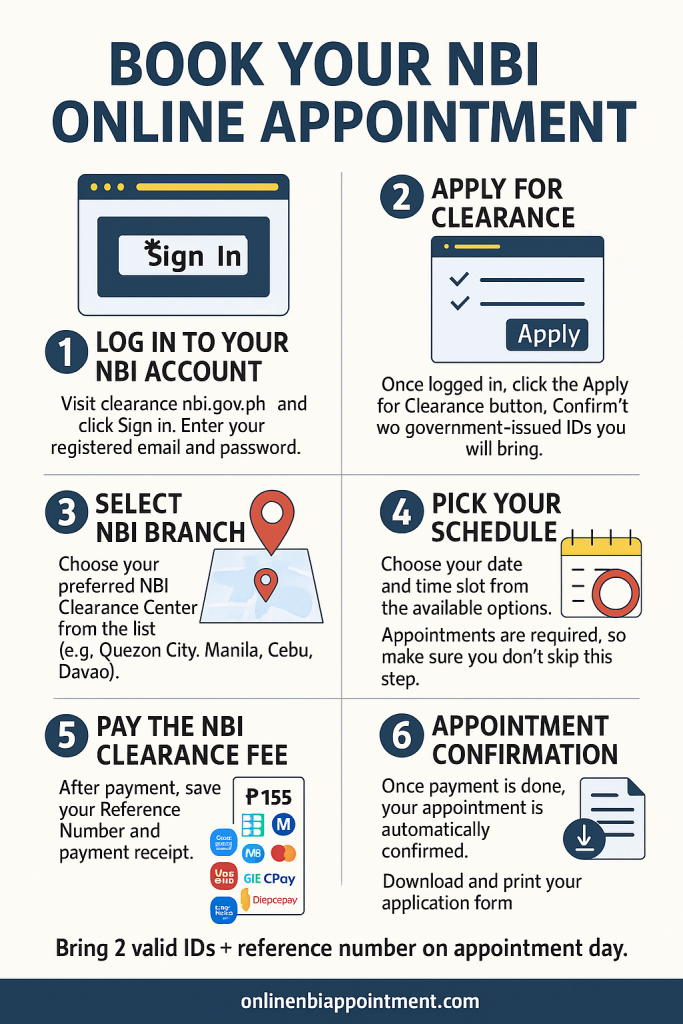
Documents Required for NBI Online Registration
Before you start your online registration, make sure you have all necessary documents ready. These are needed later when you visit the NBI branch.
Documents you need:
- Two (2) Valid Government-Issued IDs (such as):
- Passport
- UMID or SSS ID
- PhilHealth ID
- Voter’s ID
- PRC License
- Driver’s License
- Postal ID
- Pag-IBIG ID
- School ID (for students with registration card)
- Passport
- Barangay Certificate (Only for first-time job seekers)
- NBI Reference Number (generated after booking)
- Printed Online Application Form
- Payment Receipt
Keep both original and photocopies of your documents when you go for verification.
Who Can Register for NBI Online
NBI Online Registration is available for all Filipino citizens and some foreign residents living in the Philippines. Here are the categories:
- First-Time Job Seekers – Can register for free through https://firsttimejobseekers.nbi.gov.ph.
- Applicants with NBI Clearance Issued in 2014 or Later – Register using your old NBI ID number.
- Applicants Without NBI Clearance Since 2014 – Register as a new user by choosing “No” during registration.
This classification helps NBI keep track of applicants and process them more efficiently.
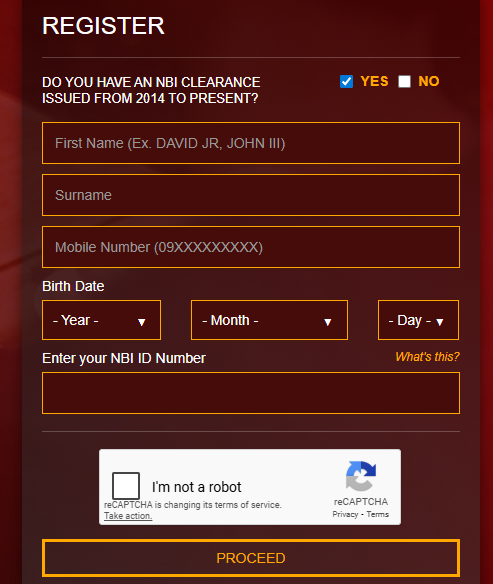
What to Do After Registration
Once you finish the online registration, follow these steps to complete your clearance process smoothly:
- Sign In to Your Account
Use your registered email and password to log in. - Fill Out the NBI Online Application Form
Complete the details such as your name, birth date, gender, address, educational background, and other information. - Choose Your Valid IDs
Select the government-issued IDs you will bring during your visit. - Book Your Appointment Schedule
Pick your nearest branch and convenient date/time. - Pay the NBI Fee
Use your preferred payment option to pay ₱155. Save your reference number. - Print the Application Form
Download and print your form after payment. This will serve as your official document for your appointment day.
Visit the NBI Branch
On your scheduled date, bring your documents, payment receipt, and valid IDs. Your photo, fingerprints, and signature will be taken at the NBI office.
Tips for a Successful Registration
Follow below tips for hassle free registration.
NBI Clearance Fee
The NBI Clearance Fee for 2025 remains ₱155 per application.
It includes:
- ₱130 Clearance Fee
- ₱25 Service Charge
First-Time Job Seekers – Free Registration
Under the First Time Job Seekers Assistance Act, first-time job applicants are exempted from paying the NBI Clearance fee.
To avail this, you must register at https://firsttimejobseekers.nbi.gov.ph and bring your Barangay Certificate stating that you are a first-time job seeker.
This free service helps young Filipinos get their first job without extra financial burden.
Common Problems & Solution During NBI Registration
While the process is mostly smooth, some applicants face small issues. Here are solutions for common problems:
| Problem | Possible Solution |
| OTP not received | Check signal or restart your phone. Try again after 5 minutes. |
| Website not loading | Use a different browser (Chrome or Edge) or clear your cache. |
| Payment not reflecting | Wait for 24 hours or check your reference number with the payment provider. |
| Typo in name or birth date | You can correct minor errors at the NBI branch during verification. |
If you still face problems, you can contact the NBI Helpline using the details below.
NBI Contact Details
For help with registration, payment, or technical issues, you can contact the NBI Clearance Helpline:
- Hotline Numbers: 09617319404, 09608915222, 09608915224, 09608287044
- Landline: 8523 8231 to 38
- Email: nbiclearance@nbi.gov.ph
- Working Hours: Monday to Friday, 8:00 AM to 5:00 PM
Conclusion
The NBI Online Registration makes getting your clearance faster and more convenient than ever. You only need to register once to create your personal NBI account, and from there, you can easily apply, pay, and track your application.