How to Pay NBI Clearance Fee at 7-Eleven – CLiQQ Guide 2025
Paying your NBI Clearance Fee is now simple, fast, and convenient. One of the easiest ways to pay is through 7-Eleven, which has thousands of branches all over the Philippines. You can use their CLiQQ Kiosk or CLiQQ Mobile App to pay your fee safely and get your NBI payment confirmed quickly.
This detailed guide explains everything you need , from the requirements before payment to post-payment steps, troubleshooting tips, and the benefits of using 7-Eleven for your NBI Clearance payment. Check basic requirements for NBI Clearance in 2025.
To pay your NBI Clearance fee at 7-Eleven, first complete your online registration at clearance.nbi.gov.ph, book an appointment, and select 7-Eleven (CLiQQ) as your payment method. After booking, the system will generate a 10-digit reference number ,this is required for payment.
You can then pay through any 7-Eleven branch in two ways:
1. Using the CLiQQ Kiosk:
Go to a nearby 7-Eleven store, tap Bills Payment → Government → NBI on the kiosk, enter your reference number and amount (₱170), print the payment slip, and pay at the cashier.
2. Using the CLiQQ App:
Open the app, go to Pay Bills → Government → NBI, enter your reference number and amount, then visit a store to complete the payment at the counter.
After payment, keep your receipt and check your NBI online account under the Transactions tab to confirm that your status shows PAID. Payment usually updates within 2–4 hours.
7-Eleven is one of the fastest and easiest NBI payment methods, allowing cash payments nationwide without a bank account.
Prerequisites Before Payment
Before you visit a 7-Eleven store, you need to complete a few important steps to make your payment smooth and successful.
- Complete NBI Online Registration
Go to the official NBI Clearance website clearance.nbi.gov.ph and create your account. - Book an Appointment
Select your preferred NBI branch, date, and time for your appointment. - Select 7-Eleven as Your Payment Method
After booking, choose 7-Eleven (CLiQQ) as your payment option. - Get Your NBI Reference Number
Once the booking is confirmed, the website will generate a 10-digit reference number. You must save or screenshot it — this is needed for payment. - Prepare the Required Information
- NBI Reference Number
- Your full name and mobile number
- The total fee amount (₱170, including ₱130 clearance fee + ₱40 convenience fee)
- NBI Reference Number
When these items are ready, you can pay at any nearby 7-Eleven store.
How to Pay NBI on 7-Eleven
There are two ways to pay your NBI Clearance fee using 7-Eleven:
- Using the CLiQQ Kiosk inside the store
- Using the CLiQQ Mobile App on your phone
Both methods require you to visit the store to complete the final payment and get your receipt.
Method 1: Pay NBI on 7-Eleven Using CLiQQ Kiosk
Follow these easy steps to pay your NBI fee using the CLiQQ Kiosk machine inside the store:
Step 1: Find a 7-Eleven Store Near You
- Use Google Maps or the 7-Eleven Store Locator at 7-eleven.com.ph/store-locator.
- Visit a store that has an online CLiQQ Kiosk.
- If the kiosk is offline, try another nearby store.
Step 2: Go to the CLiQQ Kiosk
- Once inside, look for the touchscreen kiosk machine labeled “CLiQQ.”
- Tap Bills Payment on the main menu.
Step 3: Choose NBI as Your Biller
- Under the Government category, tap NBI.
- The NBI logo will appear on the screen.
Step 4: Enter Your Details
- Type your NBI Reference Number correctly.
- Enter your contact number and the exact amount (₱170).
- Double-check your details and press Next.
Step 5: Print the Payment Slip
- The kiosk will print your NBI Payment Slip with a barcode.
Step 6: Pay at the Cashier
- Bring the printed slip to the cashier and pay the amount.
- The cashier will process your payment and give you an official receipt.
Keep this receipt safe ,it is your proof of payment.
Method 2: Pay NBI on 7-Eleven Using CLiQQ Mobile App
If you prefer to generate the payment slip from your phone, you can use the CLiQQ Mobile App.
Step 1: Download and Open the App
- Download the CLiQQ App from Google Play or the Apple App Store.
- Open the app and sign up or log in.
Step 2: Tap “Pay Bills”
- On the home screen, tap Pay Bills.
- Select Government then choose NBI as the biller.
Step 3: Enter Required Information
- Enter your NBI Reference Number, contact number, and payment amount (₱170).
- Review all details before submitting.
Step 4: Generate and Save Payment Slip
- The app will create an electronic payment slip with a barcode.
- Save it or take a screenshot.
Step 5: Visit a 7-Eleven Store
- Go to the nearest 7-Eleven store.
- Present your payment slip to the cashier and pay the fee.
- Collect your receipt as proof of payment.
Important Post-Payment Steps
After making the payment, follow these steps carefully:
- Keep the Official Receipt Safe
- Take a clear photo of your receipt immediately.
- Keep both digital and physical copies.
- Take a clear photo of your receipt immediately.
- Wait for Payment Confirmation
- Payment usually reflects within 2–4 hours, but sometimes it may take up to 24 hours.
- Log in to your NBI online account and check the Transactions tab. The status should say “PAID.”
- Payment usually reflects within 2–4 hours, but sometimes it may take up to 24 hours.
- Attend Your Appointment
- Visit the NBI branch you selected within 15 days of your payment.
- Bring your valid IDs, printed application form, and payment receipt.
- Visit the NBI branch you selected within 15 days of your payment.
- Complete Biometrics and Photo Capture
- The NBI staff will take your photo, fingerprints, and verify your identity.
- The NBI staff will take your photo, fingerprints, and verify your identity.
If there’s no issue, you’ll get your clearance the same day.
Troubleshooting During Payment and Solution
Sometimes technical or system issues can occur during payment. Here’s what to do:
- If the Kiosk Shows “Not Connected”:
Ask store staff to check the internet connection or try another branch. - If Payment Is Deducted but Not Reflected:
Wait 24 hours, then check your NBI account. If it still shows “Pending,” contact:
- NBI Helpline: (02) 8523 8231 to 38
- Email: helpdesk@nbi.gov.ph
- NBI Helpline: (02) 8523 8231 to 38
- If You Lose the Receipt:
Use your reference number to verify your payment online. Always keep a digital copy as backup.
If You Enter the Wrong Reference Number:
Unfortunately, 7-Eleven cannot refund wrong transactions, so always double-check before confirming.
Benefits of Using 7-Eleven
There are several advantages to using 7-Eleven for NBI payment:
- Accessible Everywhere: Thousands of stores open 24/7 nationwide.
- No Bank Account Needed: Anyone can pay in cash.
- Fast Process: Takes only 5–10 minutes to complete.
- User-Friendly System: Easy touchscreen interface and app options.
- Instant Confirmation: Payment reflects within hours.
- Convenient Hours: You can pay even during weekends or holidays
Tips for Smooth Transaction
To make your NBI payment at 7-Eleven hassle-free, follow these helpful tips:
- Visit during off-peak hours to avoid lines.
- Always double-check your reference number.
- Bring exact payment amount in cash.
- Take photos of all receipts and payment slips.
- Keep backup copies of your reference number and transaction ID.
Ensure the CLiQQ Kiosk is online before starting.
Comparison of 7-Eleven & GCash
| Feature | 7-Eleven | GCash |
| Payment Method | Cash (in-store) | Online (digital wallet) |
| Internet Needed | Only for kiosk system | Required |
| Transaction Time | 5–10 minutes | 2–5 minutes |
| Availability | 24/7, thousands of stores | 24/7, app-based |
| Best For | People without bank accounts | Those with internet & smartphones |
| Service Fee | ₱40 | ₱25–₱30 |
| Proof of Payment | Printed receipt | SMS and in-app receipt |
| Risk of Error | Wrong reference input | App entry errors |
| Ease of Access | Very high (nationwide) | Depends on internet connection |
Both are great options, but 7-Eleven is ideal for people who prefer paying in cash, while GCash suits users comfortable with online payments.
Other Payment Platforms for NBI Clearance
Aside from 7-Eleven and GCash, there are other payment channels you can use:
- Bayad Center
- Maya (PayMaya)
- LandBank and BPI Online
- Security Bank Online
- ECPay Outlets
- Visa/Mastercard through the NBI portal
All these platforms are authorized by the NBI to collect payments securely.
Conclusion
Paying your NBI Clearance Fee through 7-Eleven is one of the easiest and most accessible methods available. With their CLiQQ Kiosk and mobile app, you can finish your payment in just a few minutes without needing a bank account or credit card.
Always double-check your reference number, keep your receipts, and follow up if the payment status doesn’t update within 24 hours. Once your payment is confirmed, you’re ready to visit your NBI branch and get your clearance quickly and smoothly.
Whether you’re a first-time applicant or renewing your clearance, 7-Eleven makes the NBI payment process stress-free and convenient for everyone.
FAQs
1. Can I pay NBI Clearance at any 7-Eleven store?
Yes, as long as the branch has an online CLiQQ Kiosk or accepts CLiQQ App payments.
2. How much is the total payment at 7-Eleven?
The total is ₱170, which includes the ₱130 clearance fee and a ₱40 service charge.
3. How long does payment reflect in the NBI system?
Usually within 2–4 hours, but it can take up to 24 hours during busy times.
4. Can I pay on weekends or holidays?
Yes, most 7-Eleven stores operate 24/7, even on holidays.
5. What if I entered the wrong reference number?
Unfortunately, payments made to the wrong reference number cannot be refunded. Always double-check before confirming.
6. What if I lose my payment receipt?
Take a photo of your receipt as a backup. You can use your reference number to verify payment online.
7. Which is better, 7-Eleven or GCash?
Both are good. 7-Eleven is better for cash users, while GCash is ideal for those who prefer online payments.
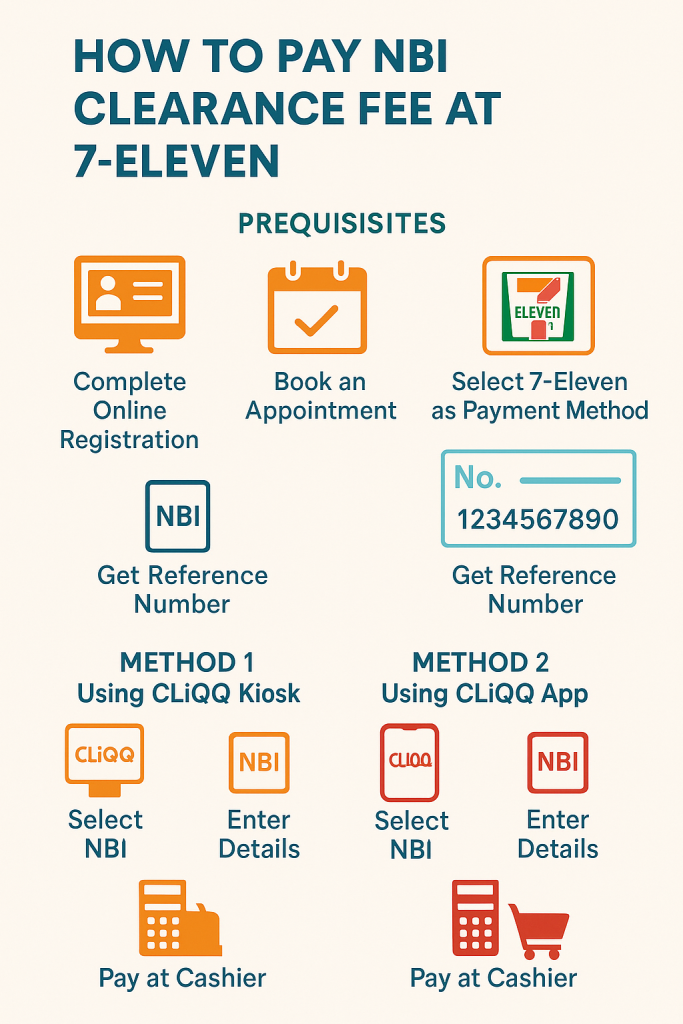







One Comment