How to Reset Your Forget NBI Clearance Online Password Easily in 2025
Forgetting a password happens to everyone, especially when you manage many online accounts. If you’ve lost access to your NBI Clearance Online account, don’t panic. The National Bureau of Investigation (NBI) has made it simple to recover your password within minutes. Check here NBI Application process in 2025.
Your NBI Clearance account is important because it lets you book appointments, renew clearances, make payments, and track applications. Being locked out can be stressful, but with the official password reset feature, you can regain access quickly and safely. This guide explains every step in plain English so anyone can follow it easily, whether using a computer or a mobile phone.
Why You Need to Recover Your NBI Clearance Password
Your NBI Clearance account is your personal gateway to several important services. Without it, you cannot:
- Apply or renew your NBI Clearance online.
- Schedule an appointment at an NBI office.
- Pay your clearance fees using online payment options.
- Track your application or view past transactions.
Because of these reasons, it’s important to recover your password instead of creating a new account. Making a duplicate account can cause errors in the NBI system and may result in a “HIT,” delaying your clearance for several weeks.
Complete Guide to Rest NBI Clearance Password
Resetting your password is easy and only takes a few minutes if you have access to your registered email. Let’s go through the five main steps in detail.
Step 1: Visit the Official NBI Clearance Website
Open your preferred web browser and type clearance.nbi.gov.ph in the address bar. Once the homepage loads, you’ll see the login form on the right side. Underneath the Email and Password fields, click the “Forgot Password?” link.
Important Tip
Always make sure you are on the official NBI website. There are many fake pages pretending to be NBI portals. Double-check the URL, it must start with https://clearance.nbi.gov.ph. Avoid clicking links shared on social media or unofficial blogs.
Step 2: Enter Your Registered Email Address
After clicking Forgot Password, a small window will open asking for your registered email address. Enter the same email you used when you first created your NBI Clearance account.
If you used this email before for appointments or payment receipts, that’s the one you need to enter here.
Pro Tip:
- If you have multiple email accounts, try the one you usually use for government applications.
- Type your email carefully a small spelling mistake can stop the system from finding your account.
Then click the Submit button to continue.
Step 3: Check Your Email Inbox for the Reset Link
After submitting your email, open your inbox and look for a message from NBI Clearance Online. The subject usually says “NBI Clearance Password Reset.”
Open that email and click the link provided. This link will take you directly to the page where you can create your new password.
What to Do If You Don’t Receive the Email:
- Wait a few minutes , sometimes it can take 5–10 minutes to arrive.
- Check your Spam or Junk folder.
- If it’s still not there, try repeating Step 2 and make sure your email is spelled correctly.
Step 4: Create a New Password
Once you click the reset link, you’ll be taken back to the official NBI site. You’ll see two fields asking for your new password and confirm password.
Enter your new password in both boxes and then click RESET.
Password Tips:
- Use at least 8 characters.
- Mix uppercase, lowercase, numbers, and symbols.
- Avoid using simple passwords like 123456 or your birthdate.
- Choose something easy for you to remember but hard for others to guess.
A strong password keeps your account secure and reduces the risk of unauthorized access.
Step 5: Log in to Your Account
Now that your password is successfully updated, go back to clearance.nbi.gov.ph.
Enter your registered email and new password, then click Sign In.
If everything is correct, you’ll be redirected to your NBI Dashboard. From there, you can:
- View your transaction history.
- Schedule or cancel appointments.
- Renew your clearance.
- Print your application forms.
Congratulations , you’ve successfully reset your NBI Clearance password.
What to Do If You Forgot Your Registered Email
If you don’t remember which email you used, recovering your account becomes trickier, but not impossible. Try the following steps:
- Recover Your Email Account:
- Visit your email provider’s recovery page (for example, Gmail, Yahoo, or Outlook).
- Use your registered phone number or answer security questions to recover access.
- Check Old NBI Receipts:
- Look at your old NBI payment receipts or confirmation slips.
- These documents often include the email address linked to your account.
- Contact the NBI Help Desk:
- If you still cannot find it, contact the NBI directly.
- You can reach them via their official hotline or email support.
- Explain your situation clearly and provide your full name and valid ID details.
Warning:
Do not create a new account just because you forgot your email. This creates a duplicate record in the system and could cause a HIT, delaying your clearance release for weeks.
Common Problems During Password Reset
Sometimes users face small issues while resetting their password. Here are the most common ones and how to fix them:
| Problem | Possible Solution |
|---|---|
| Didn’t get reset email | Check your Spam or Junk folder, then resend the request. |
| Email not recognized | Try other email addresses you own or check for typing errors. |
| Reset link expired | Request a new password reset link from the site. |
| System error | Wait a few minutes and refresh the page. Try again. |
| Multiple accounts | Always use your original account; duplicates cause problems. |
These small issues can be fixed easily if you stay patient and follow the instructions carefully.
How to Keep Your Account Safe After Password Reset
After regaining access to your account, make sure this issue doesn’t happen again. Here are a few security tips:
- Save your password in a safe place like a notebook or password manager.
- Use an active email address that you check regularly.
- Avoid sharing your password with anyone.
- Log out after using public computers or shared devices.
- Update your password every few months for added safety.
By following these small habits, you’ll avoid account lockouts in the future and keep your personal data secure.
Conclusion
Forgetting your NBI Clearance Online password is a small issue that can be fixed in minutes. By using the Forgot Password option, entering your registered email, and setting a new password, you’ll quickly regain access to your account.
Always remember:
- Use your original account only.
- Keep your email secure and active.
- Choose a strong, memorable password.
Following these steps helps you avoid unnecessary delays and ensures that your next NBI Clearance application or renewal goes smoothly in 2025.
FAQ’s
1. How can I reset my NBI password?
Go to the NBI website, click Forgot Password, enter your registered email, and follow the reset link sent to your inbox.
2. How long does it take to receive the reset email?
Usually, it arrives within 5–10 minutes. If not, check your Spam or Junk folder.
3. What if I forgot my registered email?
Try recovering your email or contact the NBI Help Desk for help.
4. Can I make a new account instead?
No. Creating multiple accounts may trigger a “HIT” and delay your clearance.
5. What if the reset link has expired?
You can simply request a new reset link by repeating the process.
6. Can I reset my password using my phone?
Yes. The process works smoothly on both mobile and desktop browsers.
7. What if I never receive the email at all?
Double-check your email spelling, resend the request, or contact NBI support.
8. Is it safe to use a password manager?
Yes, it helps store and remember strong passwords securely.
9. Can I reuse my old password?
You can, but it’s better to create a stronger, fresh one for security reasons.
10. Who do I contact if nothing works?
You can reach out to the NBI Help Desk through their official hotline or contact form on the NBI website.
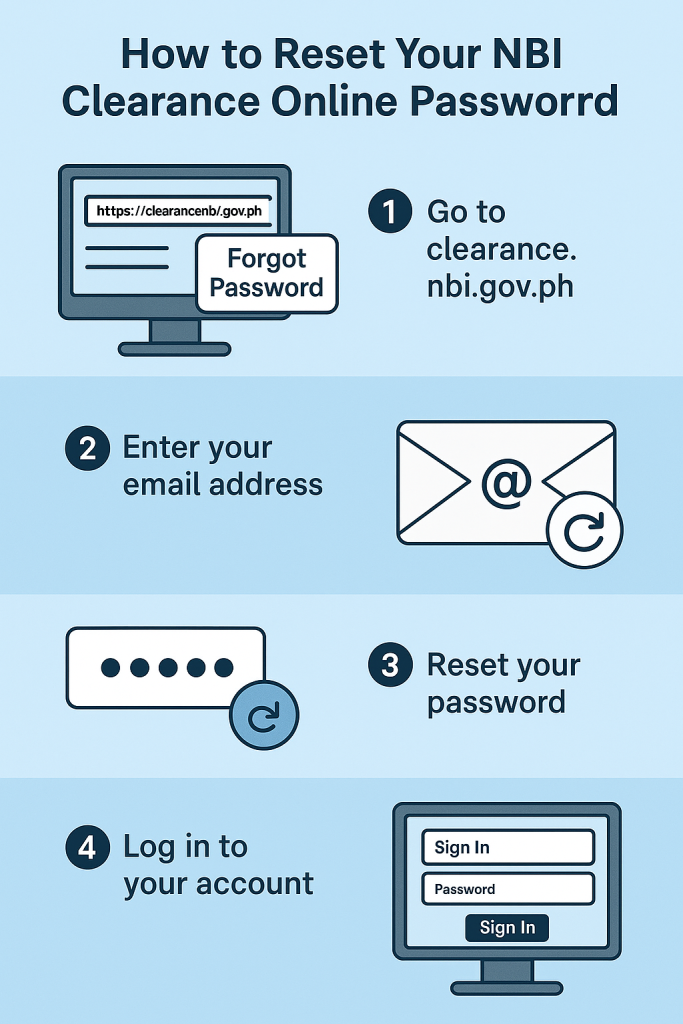







One Comment